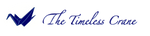Folding/Cutting Tools
Your paper won't always come in the right size square, and sometimes it'll be hard to fold, so there are tools you can use to make your life easier when you're working with paper. Here are a few Amazon affiliate links for items that will simplify your dealings with paper and origami. :)
I usually use my fingernails to crease my folds, but sometimes, especially when the paper is thick or rough, I prefer to use a bone folder for creasing the paper. I have a Martha Stewart bone folder that I bought on a whim, and it's lasted me years. I used it to help me fold all the cranes for the Oculus Light Fixture because the plastic was tough and difficult to crease. Mine is made of plastic, but some are made from actual bone.
There will always be paper that you love, and want to fold, but it won't be the right size or shape and you'll have to cut it yourself. For a couple of years I had a simple Fiskars cutter, but the blades would get dull and soon the edges of the paper would be fuzzy when I cut it. These little trimmers are compact, and work well as long as you don't usually cut much paper.
I currently use an Office Max paper cutter that I bought more than 10 years ago, which is similar to this Swingline cutter. It's compact and lightweight and still cuts just as well as when I first got it. I love mine and it's always been amazing. I also recently purchased a large 24" Swingline Guillotine trimmer for cutting larger sheets. This saved me so much time when I was cutting the sheets for the cranes for the Oculus Light Fixture!
Keep in mind, how well a paper cutter works can be dependent on who's using it and how you're using it. Per the instructions with my large cutter, I have to pull the blade to the left while cutting so it cuts straight. Sometimes you just have to learn a few tricks to make your cuts straighter.